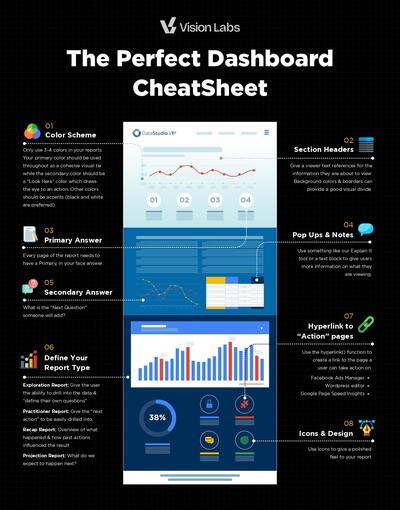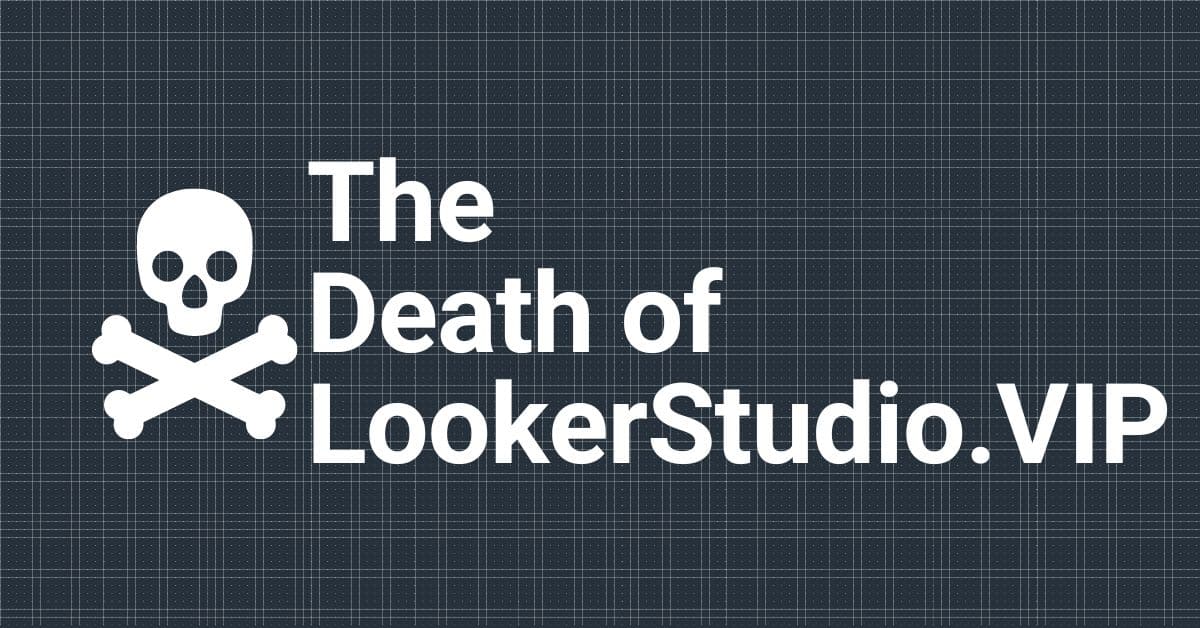Buckle up, because we are about to unleash a fiery fury of chaotic thoughts about
The answer to the question:
You will need a database or buffer between your Looker Studio report & the GA4 destination. This might be a cached connector, BigQuery (warehouse), Google Sheets, or Extract Data. But the normal connector is pretty much useless.
Check out the LIVE Looker Studio Report here
Why GA4 Updated Their API
Short answer: I don’t know
Long answer: They are little shits who want more profit & decided that Universal Analytics was costing them too much money. They assumed power users would pay for it while everyone else will just be ok using the GA4 UI which sucks more than a Premium vaccume cleaner. Then they want to force people to use BigQuery so that liability about what data is stored is 100% on the end user & not google.
That is my guess. Yes, they are probably going to make more money this way. But that doesn’t mean I need to like it. They can go upcharge the google ads people some more 😜
Using a Paid Connector is the Easiest Option
PRO: You are able to use Looker Studio just about the same as normal.
Con: It is slow & still might break eventually
Don’t worry I tested them & built an entire report using them so you don’t have to.
Stockton (Over at BetterThanData & Mediauthentic) did a great comparison of all paid tools 👇
Using Two-Minute Reports to build a lead generation report
Now, what does that look like in practice?
You either need to wait a while for your connectors to load or find a different method. Two Minute Reports has one of the most budget-friendly options which I use to build this report, where we look at leads, blending and multiple steps in a single report
Using Google Sheets as an API buffer with Mixed Analytics
Using a spreadsheet in the middle of your Looker Studio & GA4 account allows you to easily load lightning-fast reports. I am the biggest fan of Mixed Analytics as a tool. It is super affordable & has great support docs (what more could you want?)
I dive a bit deeper in this video on exactly how to use Mixed Analytics & Google sheets to beat the GA4 API.
Pros: Reports load lightning fast – See here & you are in full control of the API
Cons: You are at the limits of what Google Sheets can hold (10Million Cells)
My rule of thumb for Mixed Analytics + GA4. Is if you need more than 100k Rows in a single API call, then you probably wont be using this method.
Using Big Query & a Data Prep tool (Analytics Canvas)
BigQuery is something that I have spoken about – Here is my rant & its not pretty. Basically Google wants you to become a SQL Developer in order to get basic insights out of Looker Studio.
But tools like Analytics Canvas allow you to hop over some of the learning curve (there still is a learning curve) & use a data prep tool to help you visualize the data prep process.
It can be a little hair-pulling, but eventually, you will see that it can save you HUGE amounts of time.
Pros: You are using Big Query & Can reference as many fields as you would like.
Cons: It costs $300 (at a minimum) to get started & adds a few extra steps.
I know some people will rant about doing it manually in BigQuery, but honestly it’s not worth it for the majority of people to build their own pipeline in BQ. (you can fight me if you want)
What do you do?
This is the hardest thing we struggle with in our community -> visionlabs.com. No matter what you do, there is a struggle of knowing exactly the ‘best’ option.
These solutions are all a bit technical (except for a paid connector, but it’s slow).
if you are like…… i have a question, then download the cheatsheet & hit ‘reply’. I respond to everyone