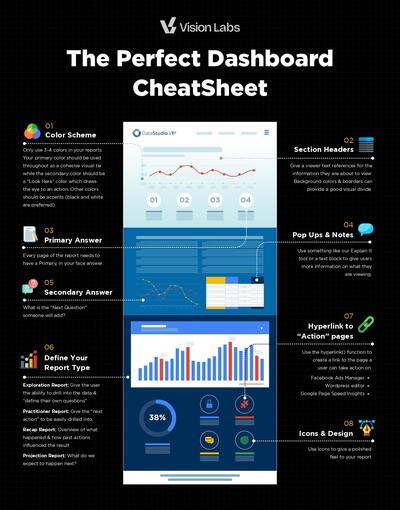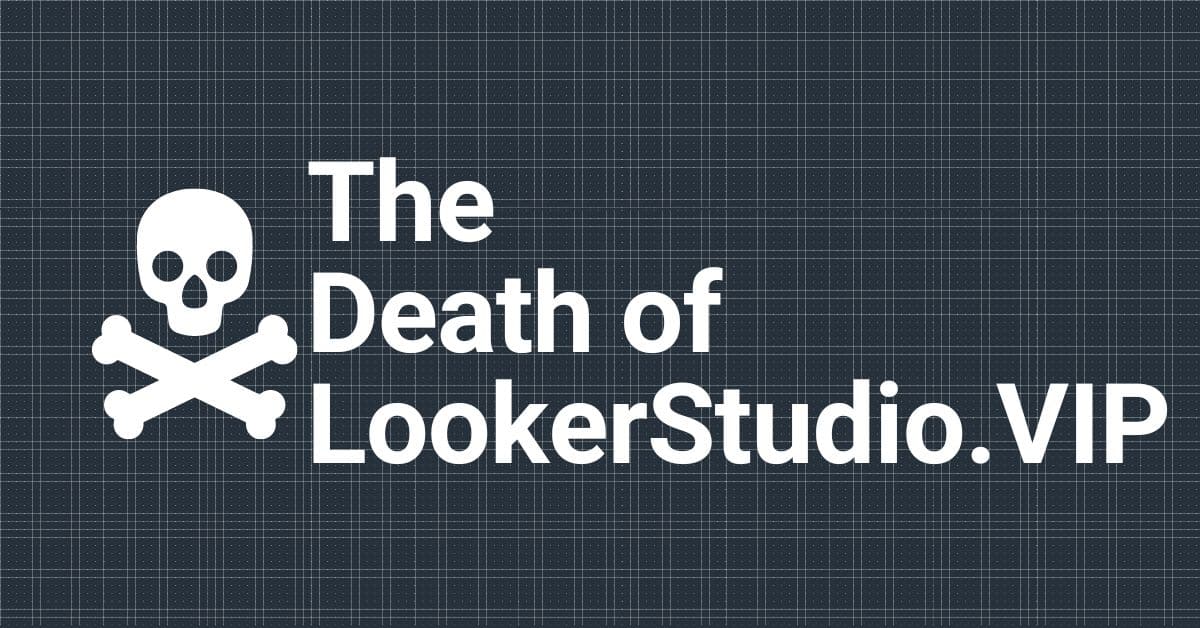Simply put, to create a template in Looker Studio is now extremely simple.
- Build a report with no custom fields within your data source.
- Allow anyone to make a copy of your report
- Add
/previewto the URL - Add Your Data
- Make a copy
Template Playgrounds
There are quite a few places to go find templates. Of which 1-2% are actually worth downloading (in my humble opinion).
If you want to really learn to use Looker Studio, I would recomend trying to recreate a report you see.
You will learn more & know how it is built when the report eventually breaks.
Where to find templates:
- I built a Facebook Ads Template for Mediauthentic (#Iambiased)- View It Here
- Google’s Own Templates (#Basic) – View The Library Here
- Looker Studio Shop (#Expensive) – View The Store Here
- Literally Every Connector Company Has Them: (#TheyWantYourInformationToSellYou)
- Supermetrics
- Portermetrics
- PowerMyAnalytics
- 2MinuteReports
- Literally anyone else who decides they want to get into the connector business.
- Agencies usually have them as well…. but I wont list those they are #competition 🙂
The Problems
I 100% advocate for just trying to recreate the report on your own.
Templates might be a good starting point if you are dealing with something that doesn’t change from account to account. Like shopify data. But in reality, there are always nuances.
Problems You Will Run Into:
- Not having the same data source configuration
- Not having access to custom visualizations
- Not knowing how a custom field was constructed
Take a look at the report I built for the video: View Report Here