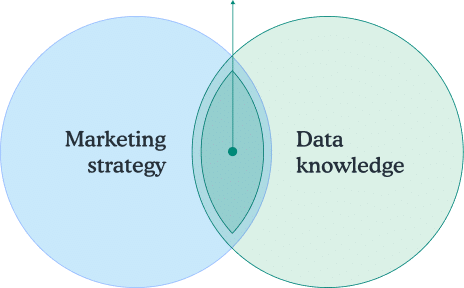What is a Session?
A session represents a group of interactions a user takes on your website within a given time frame. These interactions can include page views, events, transactions, and more.

Sessions are crucial for understanding user behavior, as they provide context for how users navigate and interact with your website.
How to track Sessions? Examples included
Sessions are typically tracked by identifying users through their devices. For instance, if a user visits your website from their laptop and then again from their phone, they will be tracked as two separate users unless cross-device tracking is implemented.

Here’s a simplified explanation of how sessions work:
- User Identification:
- Users are identified by their devices. Each device is assigned a unique ID to track interactions.
- Example: A user visits your website on their laptop and is assigned an ID (e.g., xyz123). If the same user visits from their phone, they get a different ID (e.g., abc456).
- Session Duration:
- A session typically lasts until there is 30 minutes of inactivity or the user leaves the website. This duration can be adjusted based on your specific needs.
- Example: If a user is inactive for 30 minutes, a new session will start when they return.
- Session Source:
- The source of the session (e.g., a Meta ad, an email) is tracked to understand where the user came from.
- Example: If a user clicks on a Meta ad and visits your website, the session source is recorded as Meta.
Why is Session Data Important to Marketers?
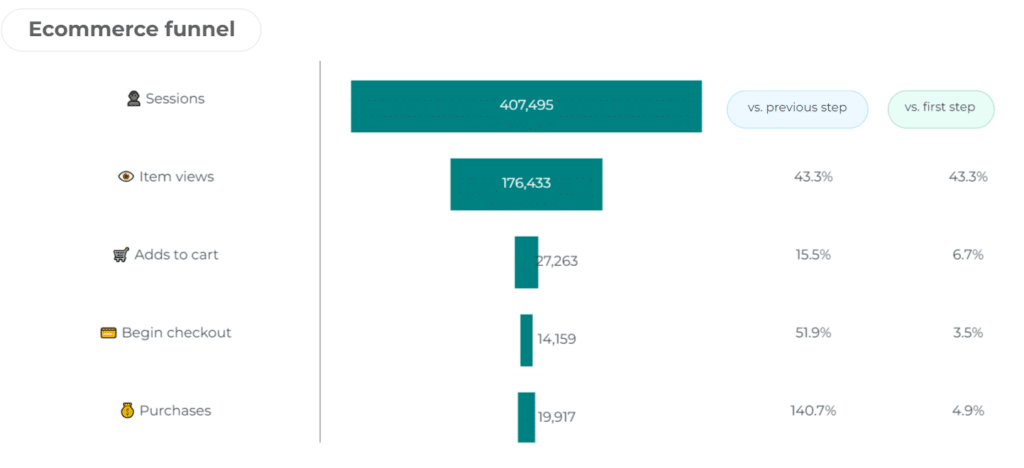
Sessions help you understand user behavior, marketing performance, and how well your website is retaining visitors.
You can analyze how effective your campaigns are by tracking where users come from (e.g., a Meta ad or an email), how long they stay, and whether they complete important actions like making a purchase. Here are some key aspects of sessions:
- User Behavior Analysis:
Sessions allow you to analyze user behavior within a specific time frame, helping you understand how users navigate your site.
- Marketing Attribution:
By tracking session sources, you can attribute conversions and other key actions to specific marketing channels.
- Performance Metrics:
Sessions are foundational for calculating other important metrics such as conversion rate, average session duration, and bounce rate.
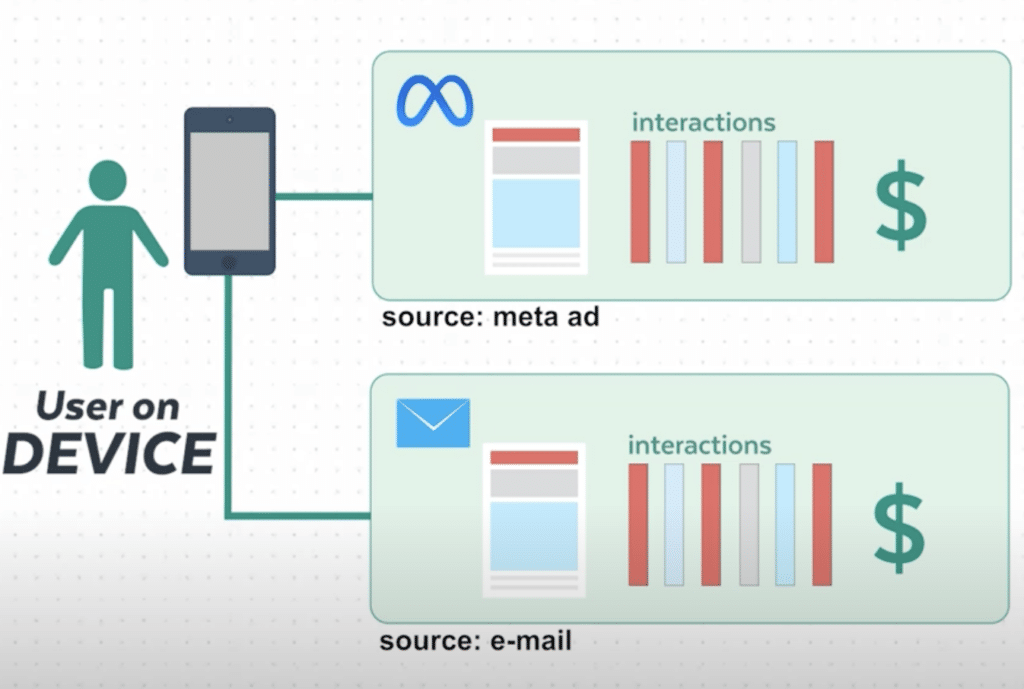
Session Examples
GA4 Example
In Google Analytics 4 (GA4), sessions are tracked using unique session IDs. Each session includes all events that occur within a specific time frame, such as page views or purchases. For example, if a user arrives at your website from a Meta ad, interacts with several pages, and makes a purchase—all within 30 minutes—this is considered one session.
Shopify Example
On Shopify, each session can start when a user clicks a link to your store (e.g., from a Google search or an email campaign). Their browsing, adding products to their cart, and making a purchase all happen within one session. If they return after 30 minutes of inactivity, a new session begins.
Cross-Device Example
Let’s say a user visits your site on their laptop in the morning and then returns on their phone later in the day. Since each device has a different unique ID, these interactions will be counted as separate sessions unless you have cross-device tracking enabled.
Exploring Sessions in GA4 and BigQuery
In Google Analytics 4 (GA4), sessions are tracked with unique session IDs. Here’s how you can explore session data in BigQuery:
SELECT
session_id,
user_pseudo_id,
event_name,
event_timestamp
FROM
`your_project.your_dataset.events_*`
WHERE
event_name IN ('page_view', 'purchase')
AND _TABLE_SUFFIX BETWEEN '20230101' AND '20231231'
This query retrieves session IDs, user IDs, event names, and timestamps for page views and purchases within the specified date range.
Session Timeouts and User Behavior
Sessions can time out after a period of inactivity (default is 30 minutes). This is important for understanding user behavior over multiple visits:
- Multiple Sessions:
- If a user returns to your site after the session timeout, a new session starts.
- Example: A user visits your site, leaves for 40 minutes, and then returns. This will be tracked as two separate sessions.
- Session Source Changes:
- If a user navigates through multiple sources within a session, the first and last sources are tracked.
- Example: A user clicks on a Meta ad, visits your site, signs up for an email, and returns via the email link—all within 30 minutes. The first source is Meta, and the last source is the email.
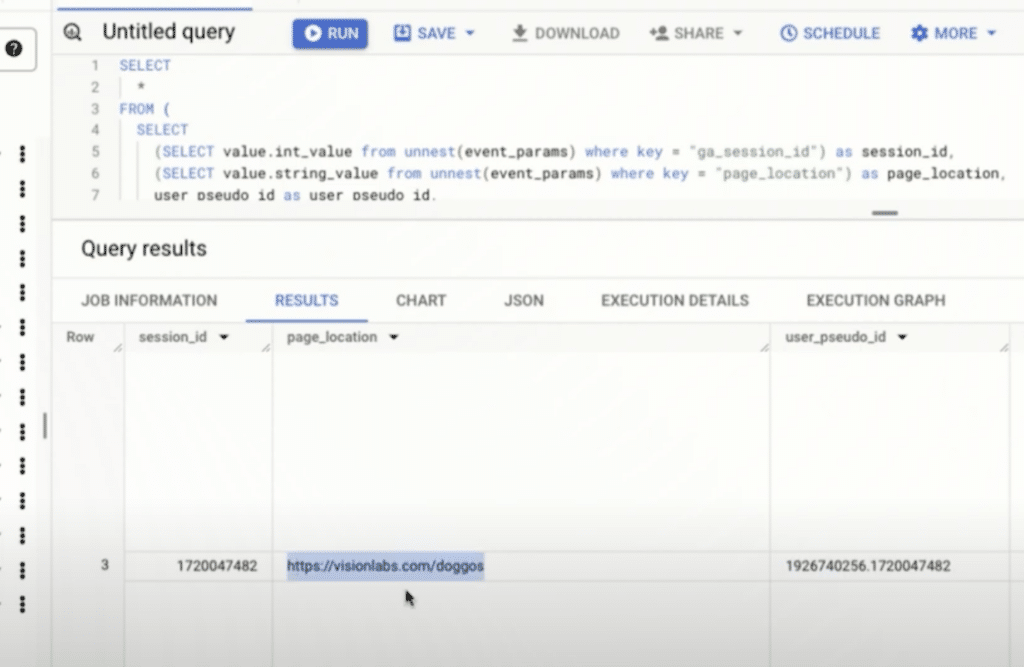
Key practical considerations in managing website sessions
- Adjusting Session Duration: Depending on your business needs, you might want to adjust the session duration in GA4 to better align with user behavior.
- Analyzing Session Data: Use session data to analyze the effectiveness of different marketing channels and user engagement on your site.
- Understanding User Journeys: Track user journeys across multiple sessions and devices to gain a comprehensive view of user behavior.
How to Improve Sessions
Improving session metrics can lead to higher engagement and conversions. Here are a few strategies to boost session performance:
- Enhance Website Speed: A slow-loading website can cause users to leave before they fully engage, resulting in shorter sessions. Ensure fast load times to keep users interacting longer.
- Optimize Navigation: Simplify your site’s navigation to encourage users to explore more pages, leading to longer sessions and more meaningful engagement.
- Personalize Content: Serve personalized recommendations or offers based on user behavior to keep them interested and interacting within the same session.
- Reduce Bounce Rate: Ensure your landing pages are engaging and relevant to your audience. A high bounce rate means users are leaving quickly, which shortens sessions.
Benchmarks: What’s a Good Session in Ecommerce?
In ecommerce, a "good" session duration depends on your business goals. However, here are some general benchmarks to aim for:
- Average Session Duration: 2-3 minutes is considered a healthy session duration for most ecommerce sites. This indicates users are engaging with your content.
- Bounce Rate: A bounce rate under 50% suggests that users are staying on your site and interacting with multiple pages.
- Conversion Rate per Session: A conversion rate of 1 -3% per session is typical, but higher rates can be achieved through optimized landing pages, personalization, and compelling offers.
Sessions vs. Users
While both terms are important, sessions and users refer to different concepts:
- Sessions: Each visit a user makes is counted as a session. Multiple sessions can occur per user.
- Users: This tracks unique individuals. A user can have multiple sessions, especially if they visit your site on different devices or at different times.
For example, if a user visits your website on their phone, and later on their laptop, they would have two sessions but still be counted as one user—assuming cross-device tracking is in place.
FAQs
How long does a session last?
By default, a session ends after 30 minutes of inactivity, but you can adjust this setting depending on your needs.
What’s the difference between a session and a page view?
A session includes all the interactions a user makes within a given timeframe, whereas a page view is just one of those interactions.
Can a session span multiple devices?
Only if cross-device tracking is implemented. Otherwise, each device will generate a separate session.
How are sessions different in GA4 vs. Universal Analytics?
In GA4, sessions are based on events, while Universal Analytics used page views and interactions to define sessions. GA4 also supports more flexible session tracking across devices.