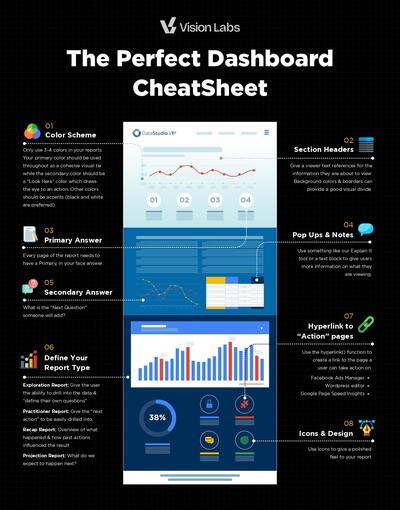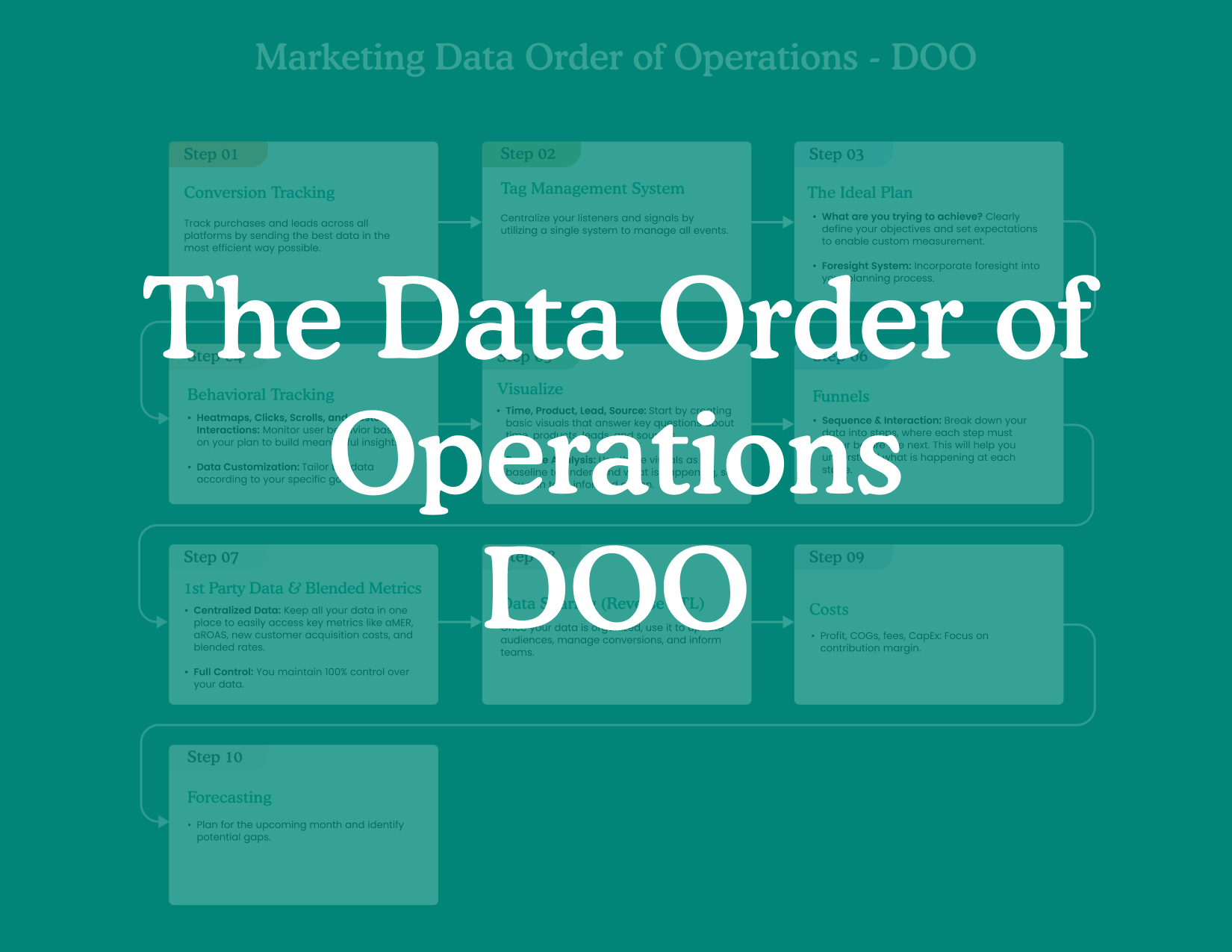Using UTMs in Facebook (The Right Way, IOS 15 and beyond ) – Updated January 2022
The latest is the iOS Apple vs Facebook has marketers in a flubble (technical term). Apple has limited third-party data collection. There is no telling the amount of data you as a Facebook Media Buyer will get to see. But, you can collect as much 1st party data as your heart desires!
Advertisers are, to put it lightly, freaking out, but this is nothing new. Attribution has always been tricky.
The one thing that will persist and will work for most everyone on Facebook, Google, and Apple are UTMs. To do so, we need to have a lock-tight UTM strategy and know when to use them.
What Are UTMs and Why Your Facebook Ads Need Them
UTMs are Google’s way of measuring users. It allows you as a marketer to manually decide how Google Analytics records a user and attributes that session.
It’s one of the older forms of tracking but it is one of the most useful and actionable sources of truth because you can control it.
UTMs are parameters that append to the URL. For example, you might see a URL like this.
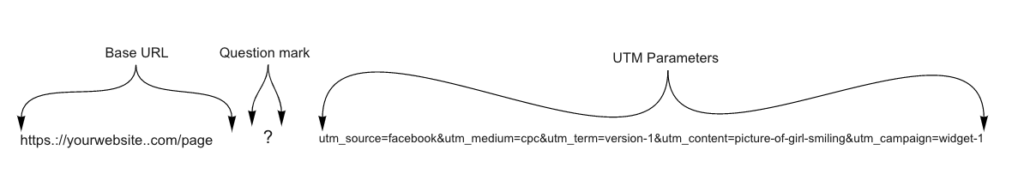
Everything after the question mark is part of the UTM.
In the above URL you can see where it says “Facebook” and “CPC”. This tells you that the user came from Facebook Paid traffic.
Pretty handy right?
There are 5 parameters by default you can use to differentiate your traffic.
- Campaign Required: Use this result you are trying to achieve (Product Name, Lead Name, Service Name, etc)
- Source Required: Use this as the Brand of traffic (Facebook, Instagram, Youtube, Google, etc)
- Medium Required: Use this as the type of traffic (Paid, organic, referral, affiliate, etc)
- Content Optional: Use this to differentiate based on what you would like to optimize. (Image name, affiliate id, or funnel position are common usages). We advise Facebook Advertisers to insert your audience here.
- Term Optional: Use this to differentiate based on messaging. (Email subject lines, keywords, or call to actions are common usages). Here we recommend Facebook Advertisers to use descriptions of the ad being used or Ad ID if you use those often.
This is Google UTM Builder….. we’re not fans of it. So we built our own 🙂
Now you know what a UTM is, let’s see how your media buyers can use them in Facebook to get a more useful truth!
The Benefits of Storing Facebook Ads Data In Google Analytics
Why do we even care?
Facebook Stores information in the business manager. Here are the three main reasons we’ve found.
💯 First Party Data Rocks
Every day there are more concerns on privacy. IOS, Cookie Blockers Plugins, & browsers might limit your facebook pixels from firing.
More often than not Google Analytics is not blocked as it is technically first-party information (You own the data, not Facebook or Google)
So you might see more information within your Google Analytics account than your business Manager.
🥷 Every Result, Not Just Standard Events
By default facebook just allows you to have 8 standard events. For better or worse, you have to deal with that.
But within Google Analytics, you can measure every single action which happens on your website. Clicks, Scrolls, Viewing Offer, Add To Carts, You name it GA can measure it!
Imagine a world where you can see every outcome for your dollars? That’s Google Analytics
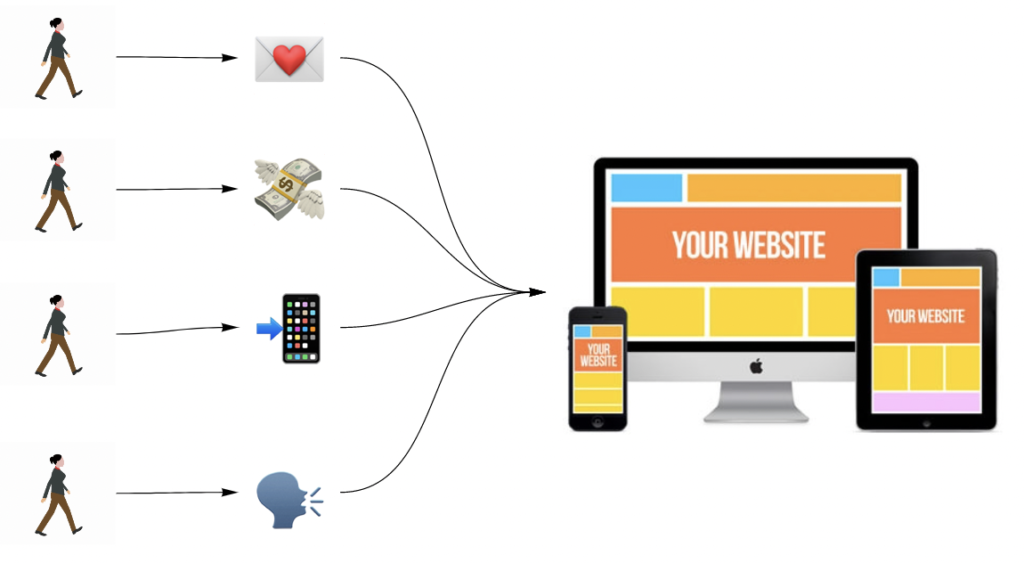
❤️ Last Click Attribution
Everyone seems to have on last-click attribution. But wouldn’t you rather know with 100% certainty what happens when your user clicks on an ad as opposed to not knowing what’s happening with your Facebook Pixel?
Using parameters allows you to know exactly the outcome for every dollar spent!
Pretty sweet right?
Facebook’s URL Parameter Input & Dynamic UTMs (How to use them correctly)
Facebook has done something right for once. They built out a global parameter builder. MOST PEOPLE MISS THIS. At the very bottom of the ads manager edit tab, there is a box where you can paste in any parameters and they are appended to the URL as parameters.
It will look something like this at the very bottom of your ad edit & within the “Tracking” box.
🚨🚨🚨ALERT ALERT ALERT!!!! 🚨🚨🚨
DO NOT PUT A ‘?’ IN THIS BOX. FACEBOOK DOES THAT AUTOMATICALLY AND IT WILL F*!?$ EVERYTHING UP IF YOU ADD A ‘?’ HERE.
What does ‘F it up’ mean?
So glad you asked 🙂
Nearly every browser except chrome will return (direct / none) if you add a ‘?’ here. No idea why, but that is what happens so DO NOT DO IT.

Here, you will want to paste in the UTM parameters and they will be appended to all urls without having to do anything extra!
- Button URLs
- Body URLs
- Comment URLs
We keep a few standard links handy for most clients to use.
You can also use the “Build a URL Parameter” button to build a UTM on the spot! But we recomend to paste it in from a template. Like this one!
Facebook’s Dynamic Variables
Facebook has a few great variables. You can find them all here
ad_id={{ad.id}}adset_id={{adset.id}}campaign_id={{campaign.id}}ad_name={{ad.name}}adset_name={{adset.name}}campaign_name={{campaign.name}}- placement={{placement}}
- site_source_name={{site_source_name}}
These variables allow you to populate your links with this information based on your business manager account.
To use Facebooks Dynamic Variables, You NEED to
- Have a good naming structure within Facebook. Here is what I suggest.
- Use hyphens instead of spaced (dynamic-retargeting). this allows your variables to be easily synced.
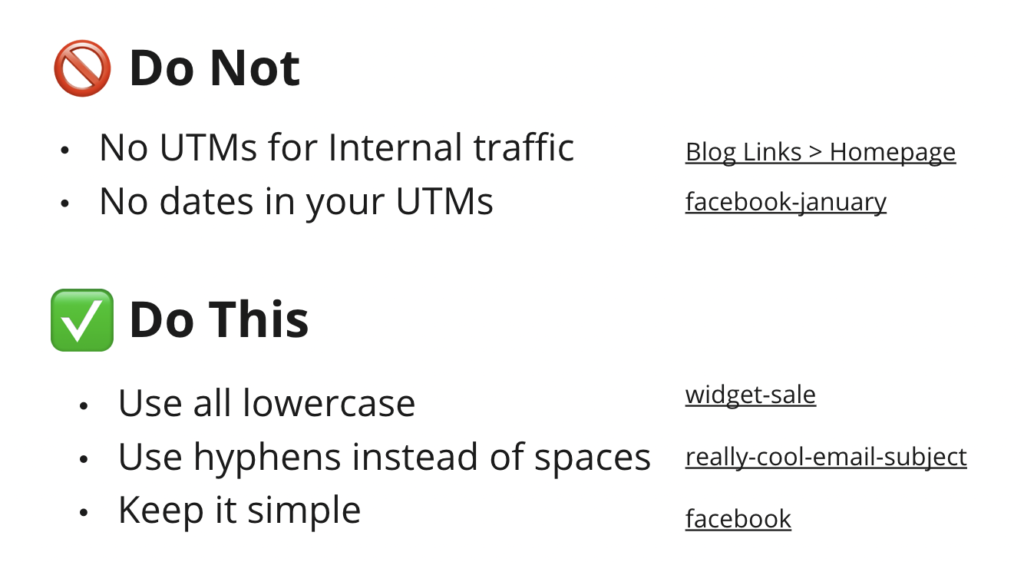
Use These Facebook UTMs in Ads Manager
Facebook Campaign Name: Whatever you use is fine (we will hard code our own in the utm)
Facebook Ad Set Name: Use name of the audience. (Website Product Engaged)
Facebook Ad Name: Visual Description + Call To Action (woman-holding-product-buy-one-get-one-free
If you follow these guidelines you will have a really easy time finding your answers within Google Analytics
How Do UTMs get you a more useful truth?
Facebook Business Manger will give you results based on the attribution window you have set. The default is 7-day click & 1-day view.
Google Analytics will give you results based on last click. Basically where was the last place they showed up from.
Using your UTMs you are able to pair the result of a facebook campaign with the bottom line of your business & its intended results.
UTM Examples
You have a campaign 3 campaigns.
Purchase: This campaign is intended to get people to purchase your widget
Product View: Intended to get people to view your product pages
Engagement: Intended to educate people on what you do.
Each campaign will have a different goal. Right? You wouldn’t measure an Engagement Campaign vs a Purchase Campaign would you? Of course not!
With a great UTM strategy you can drill up and down into your traffic from multiple sources without having to worry about “not knowing if it is working”.
At the end of the day, your facebook traffic should slot right into the other traffic sources. & Your UTMs should look something like this.
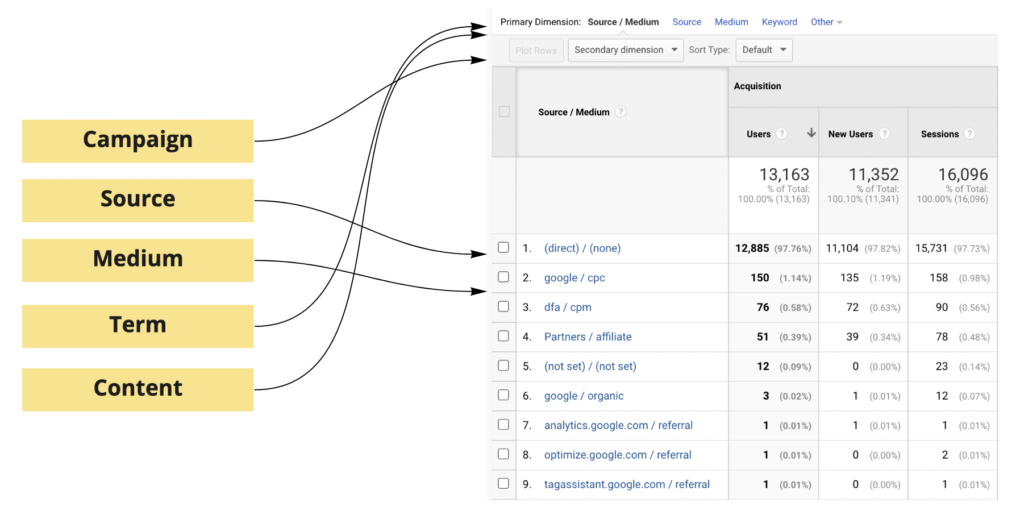
UTM Generator Template Builder
Now that you know how to use UTMs for your Facebook Ads without causing your media buyer to kill you. Let’s dive into how to do this across all channels.
We have built a UTM generator for our clients to use. As seen below.
With this generator you can select from a all of the Facebooks Dynamic Paramers as well as select the general campaigns, sources, and mediums that you would like to utilize to improve your marketing strategy.
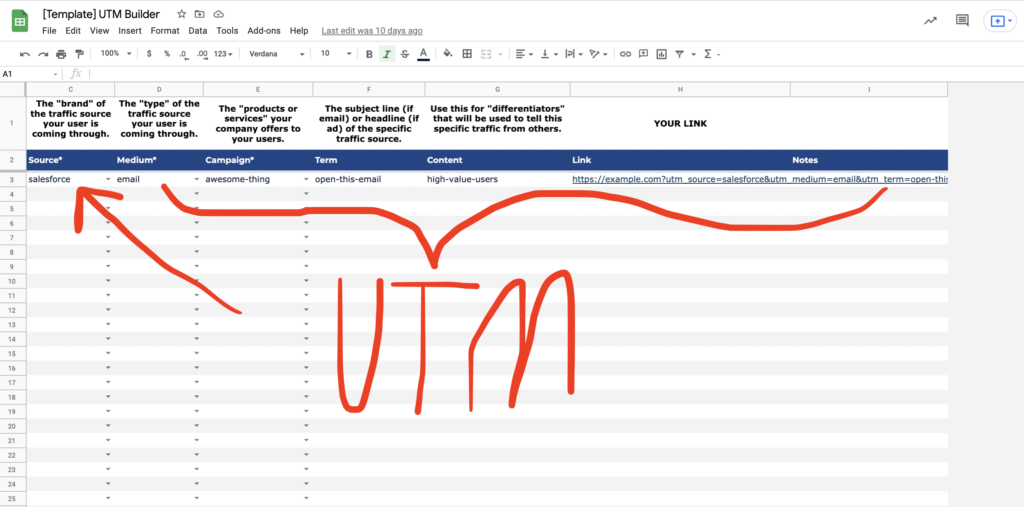
That is all folks, if you follow the above strategy it will not solve all your problems. But your business will be in a better place to make decisions in regards to “what do we do now”.