Revenue Per Session (RPS) Calculator
Calculate your Revenue per Session with this online calculator. Measure how effectively your website converts visits into revenue.
Calculate your Revenue per Session ⬇️
How to calculate Revenue Per Session (RPS)? Formula
Revenue per Session is the total amount of revenue generated divided by the total number of sessions on your website during a specific period.
RPS= Total Number of Sessions /TotalRevenue
For example, if your ecommerce store generated $100,000 in revenue from 10,000 sessions in a month, this means that, on average, each session generated $10 in revenue.
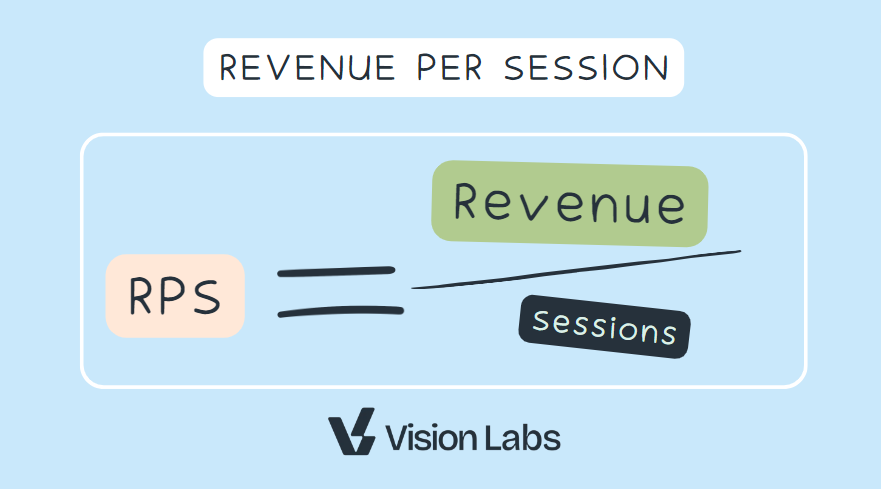
To calculate Revenue per Session:
- Determine the total revenue generated during a specific period.
- Find the total number of sessions that occurred on your website during the same period.
- Divide the total revenue by the total number of sessions.
How to analyze Revenue Per Session in ecommerce? make it actionable
If you want Revenue Per Session to be a metric you can act on, you need to segment and break down your data. We recommend you to:
- Compare RPS by Traffic Source:
- Calculate RPS for each marketing channel (e.g., organic, paid search, social media)
- Action: Allocate more budget to high-performing channels and optimize or reconsider low-performing ones.
- Analyze RPS Trends:
- Track RPS weekly and monthly to identify patterns
- Action: Investigate sudden drops in RPS and replicate strategies from high-performing periods.
- Segment RPS by User Type:
- Calculate separate RPS for new vs. returning visitors
- Action: Tailor marketing strategies and on-site experiences for each group based on their RPS performance
- RPS by Device:
- Compare RPS across desktop, mobile, and tablet users
- Action: Optimize the user experience for underperforming devices to boost their RPS
- Product Category RPS:
- Analyze RPS for different product categories or pages
- Action: Promote high-RPS categories and improve or reconsider low-RPS ones
How to interpret your Revenue per Session results?
How to Interpret Revenue per Session:
- A higher RPS indicates that your website is more efficient at converting visits into sales.
- Comparing RPS across different traffic sources can reveal which channels are most effective at driving revenue.
- Tracking RPS over time helps identify trends and the impact of site changes or marketing campaigns.
High RPS:
- Indicates strong conversion rates and effective monetization
- Suggests your site content, products, and user experience are well-optimized
- Action: Focus on maintaining performance and testing incremental improvements
Medium RPS:
- Shows room for improvement in conversion optimization
- Indicates potential gaps in user experience or product offerings
- Action: Analyze user behavior, optimize product pages, and enhance the checkout process
Low RPS:
- Suggests significant issues with conversion rates or traffic quality
- May indicate misalignment between marketing efforts and on-site experience
- Action: Conduct a comprehensive site audit, reassess traffic sources, and implement major UX improvements
What is Revenue Per Sesison (RPS)?
You can check Revenue Per Session (RPS) regularly, ideally on a weekly or monthly basis. This will allow you to:
- Identify trends in your site’s performance
- Track the effectiveness of your marketing campaigns, landing pages, and offers
FAQ's
Why is Revenue Per Session (RPS) important?
RPS is crucial for ecommerce businesses for several reasons:
- Performance Tracking: It helps assess whether your site is becoming more effective at generating revenue over time.
- Campaign Evaluation: RPS identifies the most profitable traffic sources, enabling more effective budget allocation.
- Optimization Guide: It serves as a benchmark for testing new features, layouts, and offers to improve revenue generation.
How to Improve Revenue per Session?
To improve Revenue Per Session (RPS) you could:
- Suggest Related Products: When customers are buying something, show them other items they might like. This can make them spend more.
- Make Your Website Better: Speed up your site and make it easy to use. Make sure checkout is quick and simple.
- Offer Personal Deals: Look at what visitors have viewed before and show them special offers they might like. This can make them want to buy right away.
- Make Shopping Easier: Help visitors find what they want quickly and make buying smooth and hassle-free.
What are common errors when calculating Revenue Per Session (RPS)?
We identified the errors we see in ecommerce teams when analyzing Revenue Per Session:
- Set Up Tracking Right
- Make sure your website is properly connected to tools like Google Analytics 4.
- Set up goals to track how people use your site (events & conversions)
- Look at the Whole Picture
- Don't just focus on one number (like revenue per session). Instead, compare it with other important numbers like how many people buy and how much they spend
- Try to understand why these numbers change over time
- Break Down Your Data
- Look at your results for different groups, like where visitors come from or what types of products they buy
- See how people use your site search and which parts of your site make the most money
- Make Sure Your Numbers Are Correct
- Check if your website data matches your actual sales
- Don't forget to account for returns or canceled orders
- Think About Profit, Not Just Sales
- Remember that making more money per visit isn't always best if it costs you too much
- Investigate Changes
- When you see big changes in your results, try to figure out why
- Think about things like sales, seasons, or changes to your website that might affect how much people spend
All Marketing calculators

JJ Reynolds
JJ Reynolds is the founder of Vision Labs, a white-label data agency specializing in custom measurement systems and real-time marketing dashboards. Having worked with startups to multi-billion dollar companies, he creates bespoke reporting solutions that help businesses turn data into decisions. His expertise in media buying, PPC, and analytics enables companies of all sizes to make smarter, data-driven choices.
Get notified immediately as new calculators & strategies are launched
Join 6,000+ D2C Brands, Marketers, & Analysts who want to act on their data